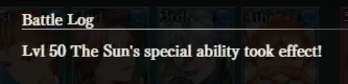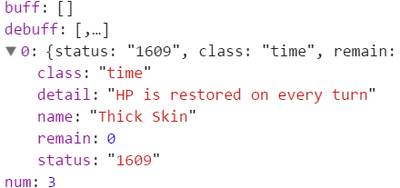Meta:How to collect boss data effectively
This page provides a brief overview of the boss data collection methodology for the wiki.
Video recording
Video recordings of boss fights are a great resource and helps maintain accurate data. If possible, record or stream your boss battle.
For desktop users, OBS is a video recording/streaming software available for free.
Charge Attacks
Charge attacks (also called special abilities) are a large part of boss data. Charge attacks occur when all charge diamonds (◆) are filled or when a trigger condition is met.
Normal mode and Overdrive mode are important to pay attention to. Charge attacks can be exclusive to a specific mode or becomes available in a mode once past an HP threshold. Triggers are not affected by the mode of boss.
What to look for in charge attacks
Charge attacks are easily observable and can be reported by any player. It helps to be as detailed as possible when submitting data. The following is a list of important points to cover when reporting to the wiki:
- What is the name of the C.A.?
- At what percent did the C.A. occur?
- Who did the C.A. target?
- There are three target classifications: One target, all targets, or random targets.
- How many times did the C.A. hit? Once or multiple times?
- How much damage did the attack do, if any? (be mindful of damage cut and DEF buffs/debuffs)
- What elemental damage did the C.A. do?
- What status effects did the C.A. apply and on whom?
- Was the C.A. cast in normal mode or overdrive mode?
- Be careful not to mix up trigger and non-trigger C.A.
- What status effects were gained or inflicted? What is the duration of those status effects?
Note that not all points listed must be answered in order to report to the wiki. Simply answer what you can.
Triggers
Trigger is an unofficial term referring to special actions or attacks made by bosses due to specific conditions. A boss reaching a certain HP threshold is a typical trigger. Other types of trigger conditions are possible such as having debuffs or reaching a certain number of turns.
Testing triggers
- HP triggers often occur at 75%, 50%, and 25%, but other percentages are possible.
- When testing for triggers, try to get as close to specific HP thresholds as possible, such as every 5%, 10%, and/or 25%. For example, a boss going from 100% HP to 40% HP in one turn is too ambiguous since it is possible to skip triggers.
How to tell the difference between a trigger and a non-trigger
- If a boss does a charge attack in Break mode, it is a trigger.
- If the boss does a charge attack, but does not have enough filled charge diamonds (◆) to have done so normally, it is a trigger.
- However, if the boss already has full charge diamonds when a trigger occurs, it can be ambiguous if you don't know what to look for. For any case, the definitive way to tell is to look for a battle log pop-up that says "[The Enemy]'s special ability took effect!" This battle log text only occurs when a trigger happens.
True Power
True Power is a special type of mode a boss enters when it reaches a certain HP threshold. True Power can affect the boss's stats, base charge diamonds, and charge attacks. It can also signify a phase change.
"True Power" is a generalized term the wiki uses, but the game may use different phrasing depending on the boss. However, the concept does not change.
Status effects
The wiki relies on status effect jsons in order to provide accurate status effect tooltips for effects such as ![]() ATK UpATK is boosted
ATK UpATK is boosted
.
How to inspect a status effect json
The wiki require the EXACT in game name, description and icon when adding new status effects so the recommended way is to copy the status list.
Steps to do this:
- Open the Chrome inspect view (press F12)
- Select the Network tab
- Click the "XHR" button.
- Now in game display the detailed buff list with desired buff/debuff.
- For foes simply click their name plate, for friends click their icon then on the buff row.
- A new request should appear in your Chrome Inspect view named digit.json?_=.... (digit can be 0, 1, 2 or 3)
- Select the row.
- Select the preview in the new pane that appears.
- Expand the nodes until you find the item you need. It should look as follows:
- Provide us with either a screenshot or the text and we'll add the new status asap!
The copy and paste output of a specific status typically looks like this:
{status: "1002_11", class: "turn", remain: 1, name: "Gained Refresh",…}
class
:
"turn"
detail
:
"HP is restored on every turn"
is_unusable_harb
:
false
name
:
"Gained Refresh"
remain
:
1
status
:
"1002_11"
The wiki staff uses this data for status icons and tooltips for use on the wiki. ![]() RefreshHP is restored on every turn
RefreshHP is restored on every turn
Local status effect
Collecting Arcarum boss data
Due to the time-gated nature of Arcarum and the randomness of which Arcarum boss that you face, gathering Arcarum boss data is difficult. However, retreating from an Arcarum battle costs 10 TP (including bosses). Retreating will not fail an expedition as long as you have enough TP afterwards. You may replay the same battle with a fully-recovered boss and party. It is possible to replay an Arcarum boss fight multiple times in one expedition as long as you do not defeat the boss.
Tips
- If you currently struggle with soloing Arcarum bosses, it is not recommended that you do this research method. However, you can still report any attacks or triggers that you observe normally.
- Have one
 Mighty Cure-All just in case.
Mighty Cure-All just in case. - Be mindful of Arcarum bosses that have full party wipe mechanics such as Death.
- Avoid using
 Veil (1 time)Debuffs will be nullified (1 time)
Veil (1 time)Debuffs will be nullified (1 time)
"Veil" is an unofficial name used by the wiki for this status effect. Its actual in-game name is "Immune." and/or Debuff Res. UpDebuff resistance is boosted
Debuff Res. UpDebuff resistance is boosted
buffs since that will prevent you from seeing possible debuffs. - Bring different classes and characters with various debuffs to test what the boss is immune to.
- Keep track of your TP and ensure that you'll have enough to defeat the boss normally.
- If possible, record the boss fight. Fight data is easily verified from video footage.