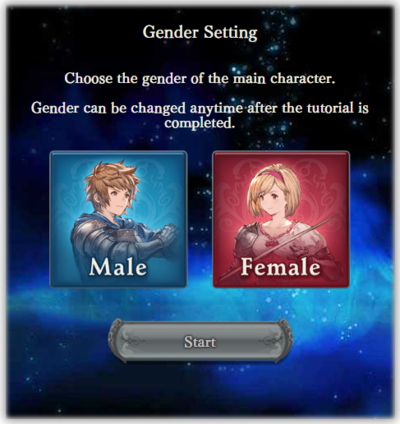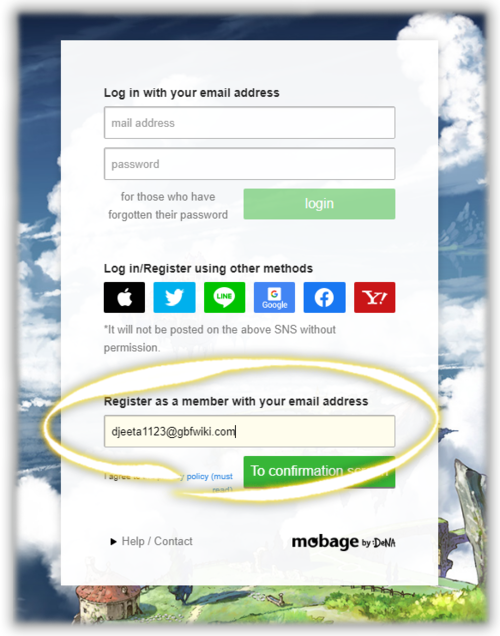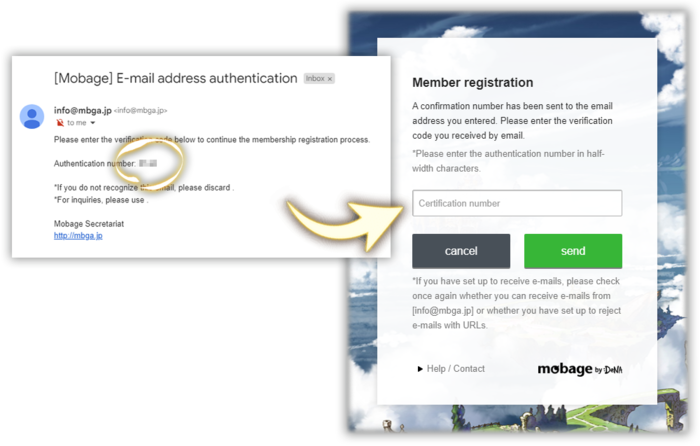Getting Started: Creating an Account | Rerolling
Beginner Missions and Draws: Sierokarte's Knickknack Academy | Pinboard Missions | New Skyfarer Step Up Special | Beginner's Draw Set
Wiki Resources: FAQ | New Player Checklist | Basic Grids | Advanced Grids | Glossary | Guides | Optimizing Performance

|
This page is intended to explain the account creation process for brand new users.
Please see the Rerolling page if you want to reroll for different gacha SSR Characters.
|
Granblue Fantasy is an RPG with traditional turn-based based party combat, visual novel-style story cutscenes, and gacha-based character and weapon acquisition.
Accessing Granblue Fantasy
Granblue is played through a web browser and does not need any special app or program to access. On a PC or Mac, a Chromium-based browser should be used to access Granblue, such as Google Chrome or Microsoft Edge.
- Official game login page: https://game.granbluefantasy.jp/
iOS users should use Safari. There is a Granblue Fantasy app available in the Japanese App Store, but it is simply a themed skin over the Safari engine. It also performs worse than the native browser.
Android users may use a Chromium-based browser, such as Google Chrome or Microsoft Edge, to access Granblue, but should consider using the SkyLeap browser. Playing the game through the SkyLeap browser earns points for the SkyLeap Point Shop for various items and resources, including the valuable  SSR Character Weapon Ticket.
SSR Character Weapon Ticket.
Is there an app I can download to play the game?
An app is not required to access and play Granblue Fantasy.
Although there is an official Granblue Fantasy app available on the Japanese App Store and Google Play storefronts, they cannot be downloaded from non-Japanese storefronts. This is because the Granblue Fantasy mobile game app has not officially released in regions outside of Japan. However, the game has an official English language localization and can be accessed from any region outside of Japan.
The app can still be downloaded with Japanese-region accounts, but it's much easier to play the game in Safari or a Chromium-based browser.
How do I get the SkyLeap app?
Similar to the official Granblue Fantasy app, SkyLeap can only be downloaded from Japanese app storefronts. However, SkyLeap can still be installed on non-Japanese devices if the IPA (iOS) or APK (Android) is obtained from other third-party sites, such as QooApp
gbf.wiki is not responsible for how you obtain and install IPA/APK files. Download and install files from third parties at your own risk!
The official GBF website has a link to the Chrome App for Granblue Fantasy, but it doesn't work. Help!
Google discontinued support for Chrome Apps in March 2020. This includes Granblue Fantasy's Chrome App.
Even though the offical Granblue Fantasy English website (https://granbluefantasy.jp/en/index.php ) advertises playing on the Chrome App, the website has not been updated in many years. Do not use the Chrome App!
How to access the game and create an account

|
Granblue requires the use of third-party cookies. If your browser is set to block third-party cookies, you will be repeatedly logged out of Granblue as you browse the game. Ensure you allow third-party cookies as a whole (or just for Granblue) before proceeding.
|
- Go to the main website at https://game.granbluefantasy.jp/
- Scroll down to the section labelled "言語設定 / Set Language". Change the dropdown below from "日本語" (i.e. Japanese) to "English".

- The page should refresh. Now press the New Game button.
- You will be prompted to view and agree to the Terms of Service. (This is only in Japanese, however.)

- View the Terms of Service page, scroll down to the bottom, and agree to the terms.
- You will then be prompted to pick your Main Character's (MC) gender. This will affect your MC's appearance. Your MC's gender can be changed at any time later.
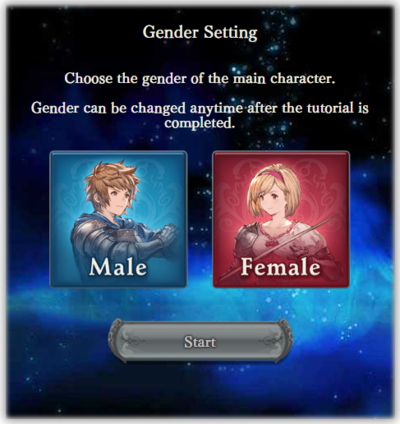
Starting the tutorial and first story segment

A brief introduction will play and the tutorial segment will start. This will alternate between visual novel story segments and tutorial battles. The battles also contain dialogue, so don't skip the explanations if it is your first time.
- Note: The tutorial is known to be buggy. Sometimes things won't load correctly, or will randomly revert to Japanese. If that happens, try refreshing the page, or in the worst case, start from the beginning again.
The tutorial has the following path:
- Tutorial Fight
- Elements, Charge Attacks, and target selection. Note that tutorial fights do not allow you to click on elements of the UI that would normally be clickable.
- Visual Novel Segment
- The following story segment will prompt for your MC's name. "Gran" is default male name and "Djeeta" is the default female name. If you skip this scene, the prompt will be skipped and will be automatically assigned the default name for your gender. It is highly recommended not to skip your name prompt as your name can only be changed every few months.
- Tutorial Fight
- Visual Novel Segment
- Tutorial Fight
- Character skills, chain bursts, multi-wave battles, and controlling multiple characters.
- Visual Novel Segment
- Map and Quest Selection Tutorial
- This will show you selection of map points, quests that appear at those points, and how to borrow Friend Summons from other players.
- Visual Novel Segment
- Side-Scrolling Scenes Tutorial
- Visual Novel Segment
- Tutorial Fight
- Potions, loot drops, and multiattacks.
- The main game screen will show up at this point, but the tutorial is still taking place and you will not have full control. You must still follow the instructions and click on the buttons they tell you. Clicking the Draw button will initiate a special story sequence.
- You will be shown the Rupie Draw. This draw is rigged, and will always draw
 Main Gauche, resulting in you recruiting
Main Gauche, resulting in you recruiting  Walder.
Walder.
- Party Creation and Equip Tutorial
- You will be instructed to use Auto Select, but this is usually not a good option in regular game play. You should always try to select your characters, weapons, and summons yourself, as the Auto Select often makes inefficient, unhelpful choices.
Account Registration
You will now be prompted to link with an account provider. Granblue does not handle logins itself directly. Instead, it relies on one of several available third party services. You must choose a third party service to handle Granblue logging into the game. All these screens will be in Japanese.
Granblue currently offers support for four account providers:
- Mobage (Recommended!)
- GREE (Only available on devices detected as mobile phones)
- DMM Games (Only available in Japan. Not recommended as they attempt to block users who do not live in Japan. You may be permanently locked out of your account if you sign up with DMM.)
- Yahoo! Japan (Not recommended)
Mobage Registration
The following section explains how to register a Mobage account. Mobage is the most used account service for Granblue players outside of Japan and has the least caveats compared to other services.
- Select the "Mobage" button

- Type in your preferred registration email.
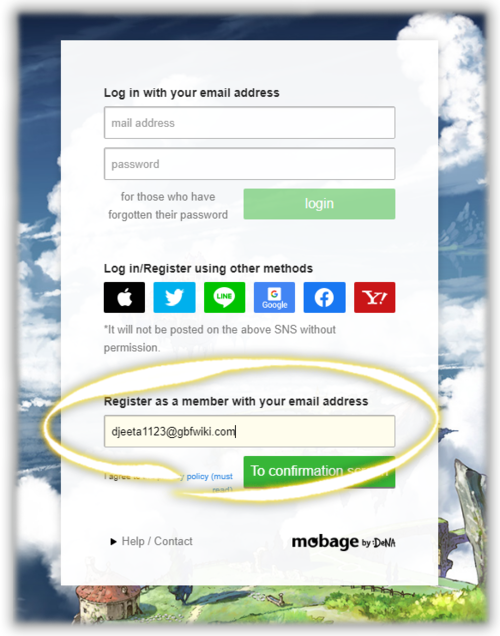
- Check your registered e-mail and enter the 4-digit verification code in the following screen.
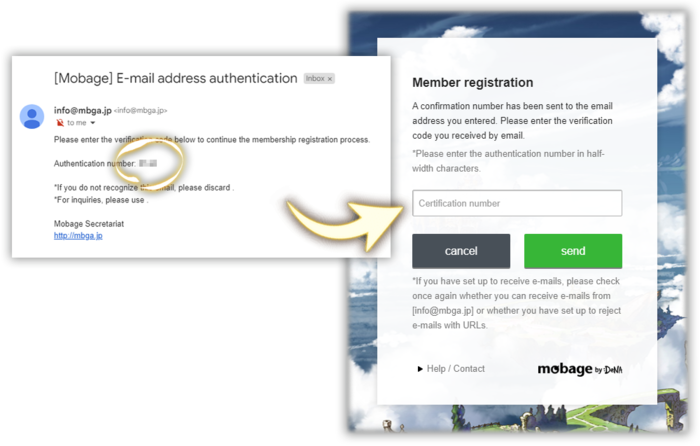
- The next screen is in Japanese which you can use Google Translate to navigate. It asks for the following information (from top to bottom)
- Mobage display name (this will not be your in-game display name)
- Password
- Re-type password
- Gender (Can't be changed after registration. Doesn't affect Main Character's gender in Granblue.)
- Birth date (year, month, day)
- Checkbox 1: Publicly display your birth date (optional)
- Checkbox 2: Receive advertisements from mobage (optional)

- Enter in your information, then click the green button. If successful, you'll be taken to another screen with a green button which will let you obtain your first Beginner's Daily Bonus item,
 Premium Draw Ticket. Linking your account will also let you access New Skyfarer Step Up Special that allows you to do 100 rolls on a 6% SSR banner for free.
Premium Draw Ticket. Linking your account will also let you access New Skyfarer Step Up Special that allows you to do 100 rolls on a 6% SSR banner for free.

* "メールアドレスでログイン" lets you log in with an existing email address and password for a pre-existing Mobage account.
- "パスワードを忘れた方" is the forgot-my-password link for this option.
- "その他の方法でログイン/会員登録" lets you log in with another social media provider or account service such as Twitter, LINE, Apple, or Google.
- "メールアドレスで会員登録" lets you register a new Mobage account for a given mail address.
- Enter in a mail address and click the green button directly under it.
- You will get a verification email. The number next to "認証番号" in that email is your verification code. Copy it and paste it in the form, and click the green button labelled "送信".
- Fill out the form with:
- ニックネーム - Nickname for the account (up to 6 characters)
- パスワード - Password (8-20 characters, must mix at least two types of uppercase letters, lowercase letters, numbers, and symbols)
- パスワード(確認用) - Confirm the password
- 性別 - Your sex (M/F). Must be accurate, cannot change after registration.
- 生年月日 - Date of birth. Must be accurate, cannot change after registration.
- Text field labelled "生年" - Year of birth
- Dropdown with 1月, 2月 etc - Month of birth
- Dropdown with 1日, 2日 etc - Day of birth
- 生年月日を公表しない - Tick to not show your DOB
- 秘密の質問 - Secret question. It is recommended to write this and your answer down somewhere.
- 秘密の質問選択 - Secret question choice (A non-option, pick something else)
- 母親の旧姓は - Mother's maiden name
- 祖父の下の名前は - Grandfather's last name
- 初めて飼ったペットの名前は - Name of first pet
- 加入したいスポーツチームは - Sports team you'd like to join
- 子供時代の親友のニックネームは - Childhood best friend's nickname
- 憧れの職業は - What is your dream job?
- 中学時代の所属クラブは - What club did you belong to in middle school?
- 子供時代に過ごした街は - The town where I spent my childhood
- 母親の出身地は - Mother's birthplace
- 初めて購入したCDタイトルは - The first CD title I bought was
- 子供の頃の宝物は - Childhood treasure
- 家族に内緒にしてることは - What do you keep a secret from your family?
- 初めての海外旅行で行った国は - Which country did you go to on your first overseas trip?
- 世の中で一番美味しいと思う食べ物は - What food do you think is the most delicious in the world?
- 秘密の答え - Answer to the secret question (at least 2 characters)
- Green button labelled 送信 - Send (submit the form)
- You should get a screen saying NICKNAMEさんでログインしています (NICKNAME is logged in).
- Below that will be a Granblue Fantasy icon and label (グランブルーファンタジー), along with "株式会社Cygames" indicating the publisher.
- The Green button labelled "ゲーム開始" is Start Game.
- The next screen should have a large tick symbol and text something to the effect of "この画面を閉じて元の画面に戻り / 操作を続行できます" (Close this screen and return to the original screen. Operation can continue.)
- 閉じる will close the popup.
Post-Registration
After any special welcome messages due to running events (such as the occasional special roulettes), you will be logged into the main game screen, and presented with a message prompting you to draw 10 items for free. This draw is semi-rigged, and will always give you an SSR character from a special limited pool. ( Zeta,
Zeta,  Carmelina,
Carmelina,  Melleau,
Melleau,  Charlotta,
Charlotta,  De La Fille or
De La Fille or  Lady Grey)
Lady Grey)
You will get another free 10-part draw each day for the next six days as well.
From here, you are officially registered and can play the main game of Granblue Fantasy.
Things to do next
- Perform one-time account-level tasks and setting customisation to receive free items and remove annoyances.
- Use any free draws you have. This includes the free 10-draw every day in your first week, as well as any free draws you may have received from an ongoing promotion or festival.
- Play through the Main Quests to enjoy the story, unlock fights, and gain more characters as you progress.
- Progressing through Chapter 1 will trigger a mini-tutorial about changing Classes. Finishing Chapter 1 will trigger a brief reminder tutorial on map point selection again.
- Once you finish Chapter 1, you can choose to "swiftly sail" past certain chunks of the story and receive a brief summary of that section. If you are playing Granblue after finishing Season 2 of the Anime, using the skip option twice so you end up at Chapter 28 will leave you at approximately the point the anime ended. (The anime had somewhat different events happen than the game version of the story, however, so you may wish to start from the beginning to make sure you didn't miss anything.) You need to have no point in particular selected to see this option. If it's not visible you may need to go to the Home screen and then press the Quest button again.
- Progressing through the main story will also unlock Side Stories. These offer new Summons, Characters, and Weapons.
- Check out any currently running Events. Note that as a new player, not all events may be suitable for you:
- New Story Events are likely to be sequels or follow-on events from past events or Side Stories, and may assume story knowledge that you do not have. Check the wiki page for the event for details - events that are part of an ongoing series will list previous events
- Certain battle events may initially be too difficult for your team to beat all associated fights (e.g., Proving Grounds, Rise of the Beasts, Dread Barrage, Unite and Fight, Tower of Babyl.) Make sure to check out the details of the event on the wiki if you are unsure.