Full Auto
![]()
Full Auto is a game setting that allows party members to automatically use certain skills before attacking, instead of only performing one-foe attacks and charge attacks (Semi Auto).
While Auto is active, a small oval button (yellow for Full, blue for Semi) will appear on the bottom left side of the battle interface. Clicking on it toggles Auto on and off. Auto can also be toggled from the battle loading screen; see the Related Settings section.
Skills in Full Auto
Understanding which skills will or won't be used is key to assembling Full Auto teams.
| Border Color | Yellow | Blue | Red | Green | Purple |
|---|---|---|---|---|---|
| Example |  |
 |
 |
 |

|
| Used in FA? | Yes | Yes | Yes | No | No |
Other reasons why a skill is skipped in Full Auto:
- It requires selecting an ally (e.g.,
 Andira's
Andira's  Sage of EternityGrant an ally
Sage of EternityGrant an ally  Shield (2500)Next ATK received will be ineffective for a fixed amount
Shield (2500)Next ATK received will be ineffective for a fixed amount
Strength: 2500Duration: 3 turns and Full Hostility100% chance to be targeted by one-ally attacks (Can't be removed)
Full Hostility100% chance to be targeted by one-ally attacks (Can't be removed)
Duration: 1 turn Full hostility has the same properties as Substitute, but has lower targeting priority than Substitute.
At level 75:
Shield endurance increased to Shield (3500)Next ATK received will be ineffective for a fixed amount
Shield (3500)Next ATK received will be ineffective for a fixed amount
Strength: 3500Duration: 3 turns.
At level 90:
Shield endurance further increased to Shield (4000)Next ATK received will be ineffective for a fixed amount
Shield (4000)Next ATK received will be ineffective for a fixed amount
Strength: 4000Duration: Indefinite and now has indefinite duration.
Also grants 30% Bonus Wind DMGDeals bonus wind DMG for one-foe one-ally attacks (Ends upon taking DMG)
30% Bonus Wind DMGDeals bonus wind DMG for one-foe one-ally attacks (Ends upon taking DMG)
Strength: 30%Duration: Until hit.
(Bonus Wind DMG ends upon taking damage).) or other sub-menu choices (e.g., Wamdus's
Wamdus's  Ravenous DrainI'm hungry... (Pick one I can chow down on.))
Ravenous DrainI'm hungry... (Pick one I can chow down on.)) - A prerequisite has not been met (e.g.,
 Meteon (Holiday)'s
Meteon (Holiday)'s  Nitro BoostGain
Nitro BoostGain  Nitro BoostDeals triple attacks / Critical hit rate and skill DMG specs are boosted / Immune to debuffs (Can't be removed)
Nitro BoostDeals triple attacks / Critical hit rate and skill DMG specs are boosted / Immune to debuffs (Can't be removed)
Duration: 5 turns.
(Consumes 2 CometLvl rises upon using charge attack (Max: 2 / Can't be removed)
CometLvl rises upon using charge attack (Max: 2 / Can't be removed)
lvls.)) - It has been manually disabled for Full Auto, check the character's details page
During battle, skills are used in order of Yellow > Blue > Red, from left to right. If a skill is skipped over for any reason in that order, it will not be reattempted even if requirements are met later that turn. Same applies to skills on cooldown getting reset by other effects.
You cannot set a custom skill order, but you can manually select skills to prioritize them even while Full Auto is on. Likewise, summons can be manually called. You can also manually select Attack to start the attack phase even if there are still characters with skills that can be activated; skills that were not activated will not be used until the next turn.
Skills with a 0-turn cooldown, such as ![]() Yurius (Summer)'s
Yurius (Summer)'s ![]() Feeler FormationInflict
Feeler FormationInflict ![]() 10% ATK Down (Stackable / Max: 40%)ATK is lowered (Stackable)
10% ATK Down (Stackable / Max: 40%)ATK is lowered (Stackable)
Strength: 10% (Max: 40%)Duration: 180 seconds, ![]() 10% DEF Down (Stackable / Max: 40%)DEF is lowered (Stackable)
10% DEF Down (Stackable / Max: 40%)DEF is lowered (Stackable)
Strength: 10% (Max: 40%)Duration: 180 seconds, and a random debuff on all foes.
(Consumes 10% of charge bar.), will be cast once per turn if enabled for full auto.
Note that skills with no cooldown upon cast, such as ![]() Siegfried's
Siegfried's ![]() DeliriumClear a foe's charge diamonds. Gain
DeliriumClear a foe's charge diamonds. Gain ![]() Charge Bar +100%Instantly boosts Charge Bar by 100%
Charge Bar +100%Instantly boosts Charge Bar by 100%
Strength: 100%.
(Can't recast.) or ![]() Tien's
Tien's ![]() Ten-Wolf's TriumphAll allies gain
Ten-Wolf's TriumphAll allies gain ![]() 280% Salted Wound (1 time)ATK is boosted when foe is in break mode
280% Salted Wound (1 time)ATK is boosted when foe is in break mode
Strength: 280%Multiplier: AssassinDuration: 1 turn , ![]() 20% ATK UpATK is boosted
20% ATK UpATK is boosted
Strength: 20%Duration: 1 turn , ![]() 30% Bonus Fire DMGDeals bonus fire DMG for one-foe one-ally attacks
30% Bonus Fire DMGDeals bonus fire DMG for one-foe one-ally attacks
Strength: 30%Duration: 2 turns, and ![]() Guaranteed TAGuaranteed triple attack regardless of Triple Attack Lowered debuffs
Guaranteed TAGuaranteed triple attack regardless of Triple Attack Lowered debuffs
Duration: 2 turns.
Inflict ![]() OnslaughtTakes effects that activate against foes in break
OnslaughtTakes effects that activate against foes in break
Base Accuracy: Guaranteed to land if the foe does not have 100% debuff resistance (10,000% base accuracy)Duration: 3 turnsLocal status effect on all foes.
(Can't recast.), are not the same as 0-turn cooldown skills. Skills with no cooldown cannot be recast after one use, but they will still be used in Full Auto when possible.
Auto-activation properties of skills will trigger as normal regardless of mode or individual settings (i.e., disabling a skill for Full Auto won't affect auto-activations).
Summons in Full Auto
While Full Auto will not activate all equipped summons, any summon set as the ![]() Quick Summon will be called on cooldown during Full Auto.
Quick Summon will be called on cooldown during Full Auto.
Enable the Full Auto Quick Summon setting to automatically activate your Quick Summon's call effect as soon as its cooldown reaches zero. The call effect will activate before allies' skills.
In Battle System 2.0 battles, the call effect will also activate before Fated Chains.
Adjusting Auto Settings
Full Auto settings can be changed for individual quests. Settings are remembered separately for:
- Each solo quest
- Raid battles that are hosted
- Raid battles that are joined
Change individual quest or raid settings:
- Enter the desired quest or raid
- Click on the upper-right Menu button
- Click Semi or Full under Auto Settings to change if Full Auto is enabled
- Click Off or On under Full Auto Quick Summon to change if Quick Summon is enabled
Related Settings
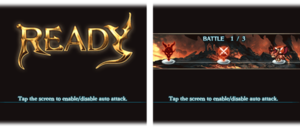
Pre-Battle Auto Attack (One-Touch Auto): Allows players to toggle auto on/off during battle loading and transition screens. Turning this on is extremely useful for farming raids that don't rely on honors contribution. (Joining raids to land a single hit then moving onto another raid is known among players as "leeching" or "wanpan," short for "one-punch.")
Turning on Pre-Battle Auto Attack:
- Go to Quest Settings
- Scroll all the way to the bottom for Pre-Battle Auto Attack
- Select One-Touch
Battle Screen Settings: These settings adjust what is displayed on the battle screen. Notably, during the start of the turn, the Elements diagram (which is displayed by default) takes up the space where the Auto button is during the attack phase, so hiding the Elements diagram can be useful in case you miss Pre-Battle Auto Attack or want to turn off Auto Attack.
Change battle screen settings (applied to all battles):
- Enter any quest and click on the upper-right Menu button
- Click on Screen and turn off Elements Diagram, then click Save Changes
Per Character Skill Settings: A character's skills can be individually enabled or disabled for Full Auto. To toggle a character's skill settings, check their Character Details and toggle the "Full Auto" button next to the desired skill. Skills that are normally disabled during Full Auto, such as green border skills, cannot be toggled.
Characters with an alternate set of skills will share their Full Auto settings between both sets of skills. For example, ![]() Dorothy and Claudia's
Dorothy and Claudia's ![]() Maximum ServiceGrant the Main Character
Maximum ServiceGrant the Main Character ![]() 50% ATK UpATK is boosted
50% ATK UpATK is boosted
Strength: 50%Multiplier: NormalDuration: 3 turns, ![]() 60% DA UpDouble attack rate is boosted
60% DA UpDouble attack rate is boosted
Strength: 60%Duration: 3 turns, and ![]() 50% Bonus Light DMGDeals bonus light DMG for one-foe one-ally attacks
50% Bonus Light DMGDeals bonus light DMG for one-foe one-ally attacks
Strength: 50%Duration: 3 turns.
At level 75:
Effect enhanced. and its alternate skill ![]() WachterGain
WachterGain ![]() Supplemental DMGDMG dealt is supplemented
Supplemental DMGDMG dealt is supplemented
Strength: 1% of foe's max HP (Damage cap: 40,000)Duration: 3 turns and ![]() 50% Critical Hit Rate UpAttacks made with elemental superiority have a chance to deal boosted DMG
50% Critical Hit Rate UpAttacks made with elemental superiority have a chance to deal boosted DMG
Strength: 50%Duration: 3 turns.
At level 75:
Effect enhanced. will always share the same Full Auto setting.
MC Skill Settings: The main character's skills can be individually enabled or disabled for Full Auto. Each skill that is valid for Full Auto can be individually toggled in the skill selection menu.
Auto Guarding
![]()
Optimizing for Full Auto
Since the introduction of Full Auto, building Full Auto teams has become a common point of discussion among players, particularly when it comes to farming repetitive events such as Unite and Fight or monthly story events.
There are two main types of Full Auto teams:
- One-Turn Kill (OTK), which focuses on building a team that can clear battles in as little time as possible.
- Solo optimization, which focuses on clearing more difficult content while leaving the game on Full Auto.
One-Turn Kill
Full Auto One-Turn Kill teams build around getting enough damage to kill the enemy in one turn while using as few skills as possible. Fewer skills means less skill animations, thus less time spent between entering the quest and reaching the victory screen.
Trial Battles are a useful way to test your OTK teams. Extreme Lignoid+ is best for EX+ OTK teams, while the other Lignoids are useful for seeing your party's maximum one-turn damage.
Most players will adjust their OTK teams for the content they're fighting. It's easier to cut corners on story event raids, which have less HP and do not necessarily require DEF Down debuffs. Other raids, however, have less leeway depending on the player's strength.
Solo
Full Auto Solo teams are designed to be able to tackle harder content alone, with minimal input from the player. These teams are more complex to build, as the player has to consider the content the team is being brought to; whether things like ![]() DelayReduce a foe's filled charge diamonds by 1
DelayReduce a foe's filled charge diamonds by 1
, Dispel, or healing will be needed and how frequently, what kinds of gimmicks the boss has, MC's class availability based on main weapon options, etc.